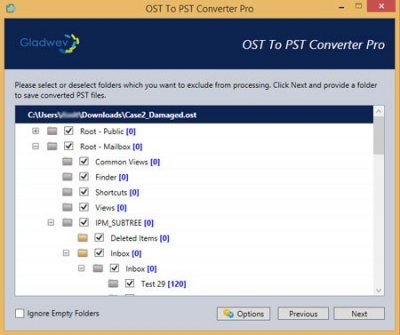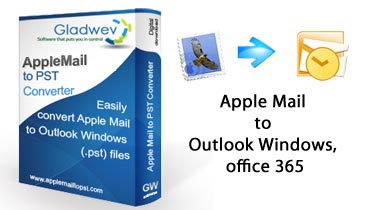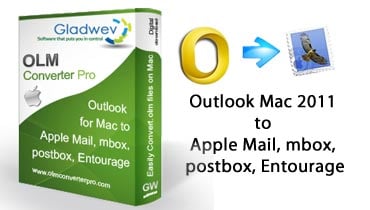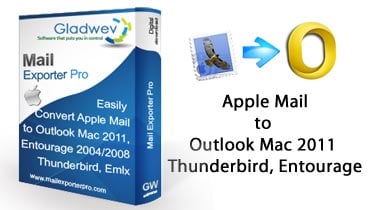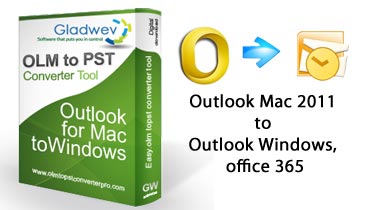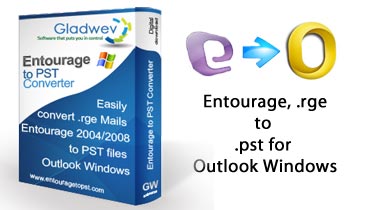Repair and Recover OST files
If you are stuck with a even worse situation that is, a corrupt OST file and you would like to salvage the mails, contacts and events from that corrupted OST files. Then OST to PST Converter Pro also has an inbuilt mechanism to Recover readable mail, contacts and calendar events data from the Corrupted OST file and save them to an Outlook Readable PST file with ease and upto 99% recovery rate. Go ahead and give it a try by Downloading OST to PST Converter Pro and Install the application.
(Recover & Repair OST Files) Step 2 : Launch OST to PST Converter Pro.
(Recover & Repair OST Files)Step 3 : Browse and Select the corrupted OST file that you need to recover/ repair and save to PST file format.
(Recover & Repair OST Files) Step 4 : Click on "Next", your OST file will be processed for recovery by OST to PST Converter Pro. You can unselect the blank folders (or directly check "Ignore Empty Folders").
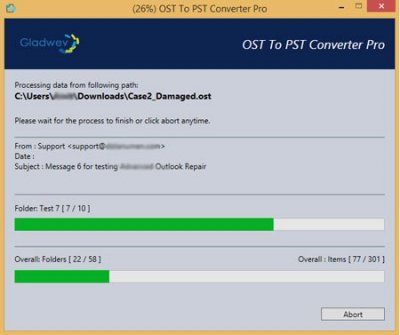
(Recover & Repair OST Files) Step 5 : Click on "Next" to start the OST to PST file repair and salvage process. Select the output folder where you want to save the recovered PST file.
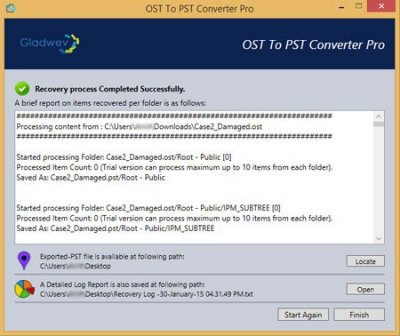
Note If you are running the demo version then, the OST to PST Converter Pro will restrict the recovery process to 10 emails for each folder.
Done : After the Recovery process is completed, you will receive a Recovery Report indicating the Completion of the OST File Repair & Recovery process.
After Recovery is finished: Open Outlook and Import the recovered PST file via Import/Export Wizard.