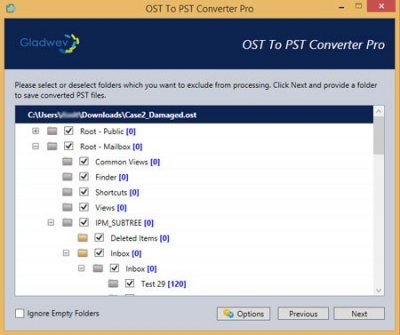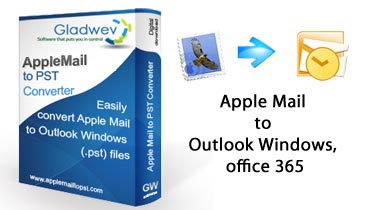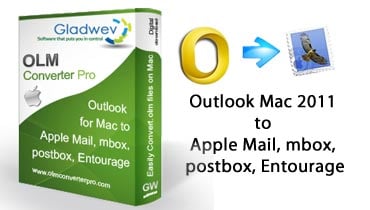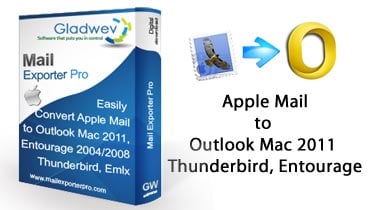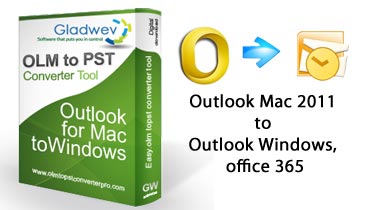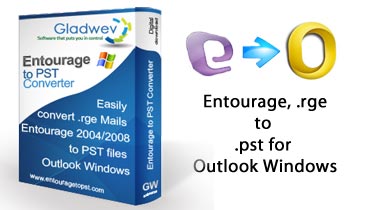Convert OST files to PST files
OST file is nothing more but a copy of data from server folders on your local Storage drive, these files enable you to view your server email data while you are offline. Any changes made while you are offline are synched when you get back online. OST files are linked to Mail account and does not support any back up. So By any chance if you delete the account or have a corrupted OST file due to any minor corruption. You will end up with orphaned OST file. If you have some orphaned OST files with you and looking to recover and put that OST mail data back into use. You have come across the right resource on OST to PST file conversion. The only way to access the data back via outlook is to convert OST to PST file format. We will describe in detailed Step by Step Tutorial on How to Convert OST files to outlook readable PST file format.
(OST TO PST CONVERSION ) Step 1 : Download OST to PST Converter Pro and Install the application.
(OST TO PST CONVERSION ) Step 2 : Run OST to PST Converter Pro.
(OST TO PST CONVERSION ) Step 3 : Browse and Select the OST file that you need to convert into PST format.
(OST TO PST CONVERSION ) Step 4 : Click on "Next", your Ost mail files will stack up in OST to PST Converter Pro window. You can un-select the blank folders (or directly check "Ignore Empty Folders") and also select the Outlook PST file size clicking on the Options.
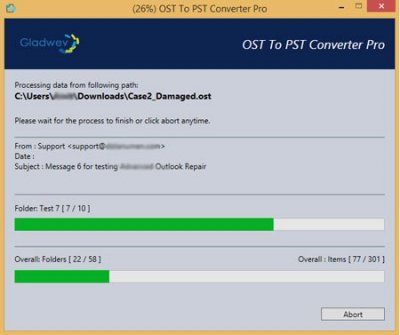
(OST TO PST CONVERSION ) Step 5 : Click on "Next" to start the OST to PST file conversion. Select the output folder where you want to save the converted files.
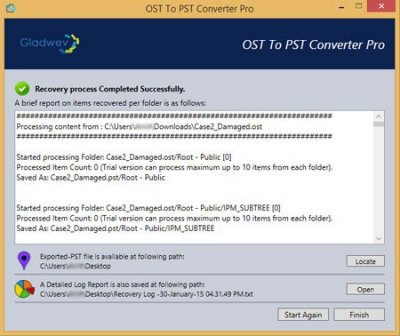
Note If you are running the demo version then, the OST to PST Pro will restrict the conversion to 10 emails for each folder.
Done : After the conversion procedure is over, you will receive a conversion report indicating the completion of the OST to PST Conversion process.
After Conversion Completed : Open Outlook and Import the OST To PST Converted file via Import/Export Wizard.